Need help and support with the training sessions? Below is a list of more commonly asked questions. If you can’t find what you are looking for then email the helpdesk at info@virtualoutcomes.co.uk
How do I access the new course library |
| The new course library is access by following the instructions in the Easy Guide. Click here for more info
The new library is far more interactive and will provide an enhanced user experience. If you are experiencing any problems, please email info@virtualoutcomes.co.uk
|
How do I print off my certificate? |
| The best way is to select File and Print from your browser. You will then be given the option of how to print the webpage. You can also press Ctrl-P (or for a Mac, Cmd-P). The course library will show you all the courses you have completed via the new library.
|
How do I print off my old certificates? |
| You can access old certificates (courses that have been completed outside the new course library) by selecting the “Re-print Old Certificates” section in VirtualOutcomes, selecting the old course and entering your details.
|
Can I download my certificate? |
| You can but it’s not always obvious. The best way is to initially looking to print the document. File and then Print.
Windows: |
How do I access my certificate on another computer? |
| All you need to do is log in with the same details as you used to register and click “Show my Scores”. This will then allow you to access and print your certificate. We are working on a way to give you a link straight back to the course. |
Can I log back into a course without having to enter all my details? |
| Currently, you do have to fill in all the details, however we are working on providing you with a link to get straight back in. |
Can I check which question i got wrong? |
After clicking “Show my Scores” the following graphic appears. Click the “+” symbol to open the page to show your answers.
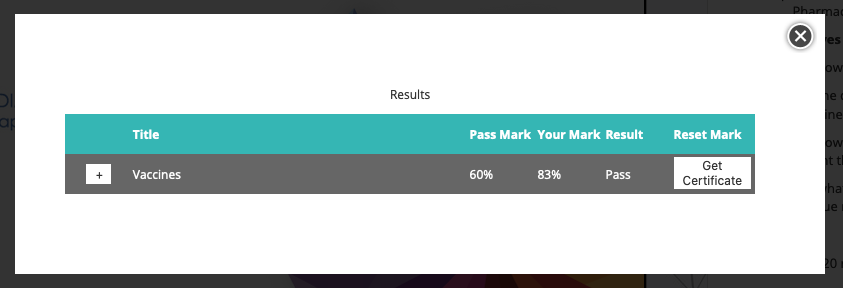
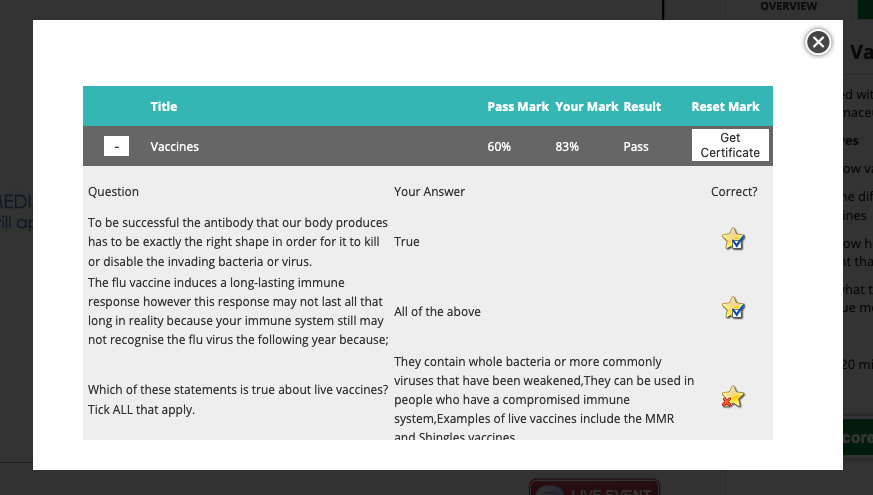
|
How do I reset the CPD Questions if I fail? |
| When you click “Show my Scores” and realise you have failed, you can click “Reset”.
You then need to refresh your web browser and scroll the video to about 20 seconds before the end. You will then be able to resit the questions. |

